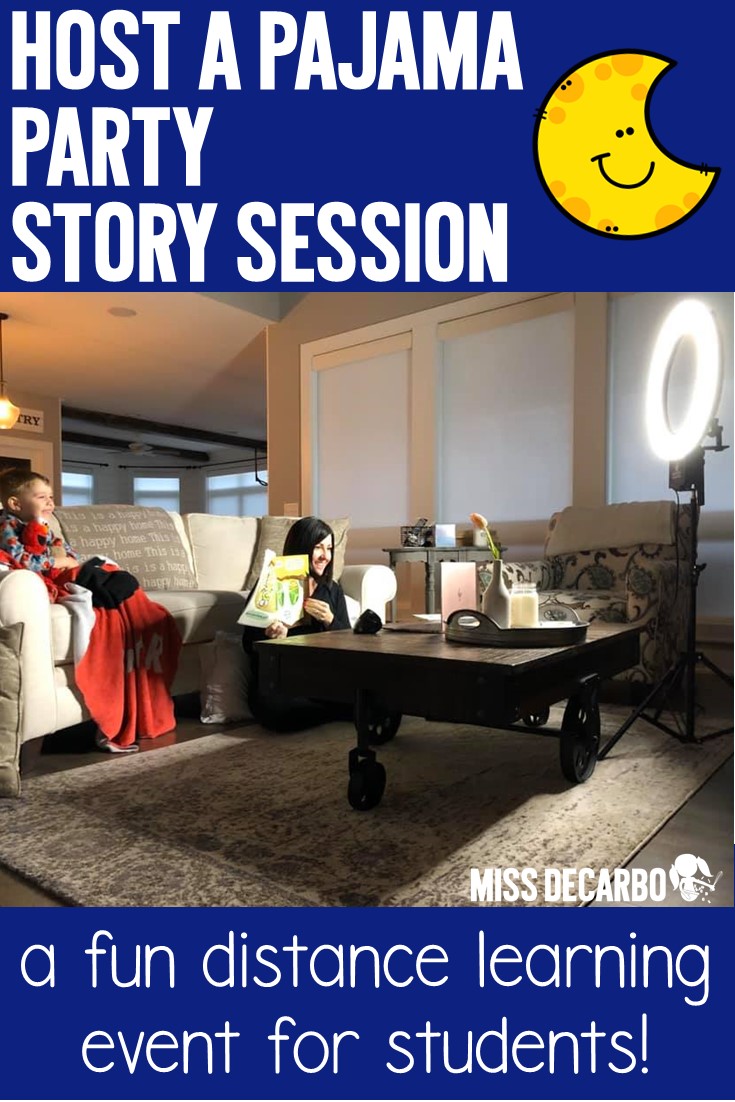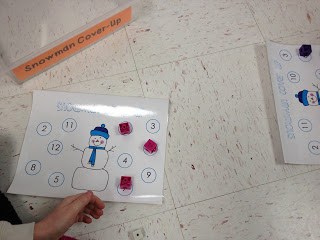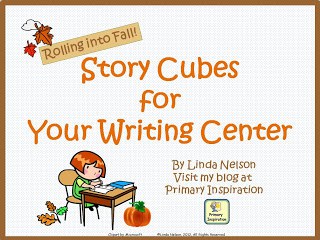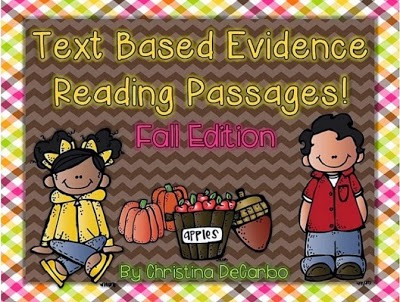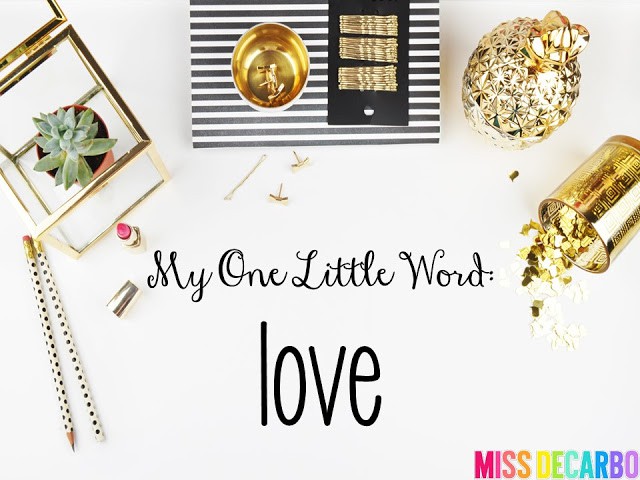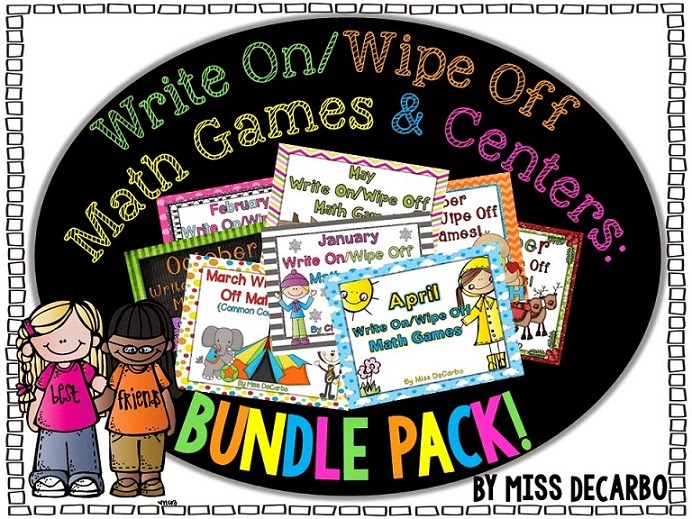A Pajama Party Story Session for Distance Learning

In this blog post, I’m sharing details of the Pajama Party Story Sessions that I started with my first grade classroom several weeks ago. This weekly event has been a memorable and FUN literacy experience for my students and their families during this time of stress and uncertainty. So what IS a Pajama Party Story Session? One evening a week, I share an engaging read aloud with my first graders and their families! They grab their favorite stuffed animals, come in their pjs, and enjoy a bedtime story read aloud by their teacher! Over the past few weeks, even siblings and household pets have joined our story sessions. So grab YOUR pajamas and favorite stuffed animal, and let me tell you all about my Pajama Party Story Sessions! Let’s go!

The following blog post contains Amazon affiliate links. This just means my blog receives a small compensation if you purchase using these links, but don’t worry- there is absolutely no extra cost to you! I hope you find the links helpful and convenient!
What To Know Before You Host
A little disclosure before I start: It’s safe to say that our journeys into distance learning vary greatly from state to state, county to county, district to district, and school to school. Before you decide to host your own Pajama Party Story Session, it’s important to ensure that you are allowed and have permission from your administration to do so. Many states and districts are not allowing video conferencing with students during this time, or they may have certain regulations that you need to follow as far as what platform you can use. As with everything in education, it is your responsibility as a teacher to follow those guidelines and expectations. I will be sharing what platform and websites I am using for distance learning, but understand that it may look different for you depending upon your specific circumstances and situations.
What Do I Need for My Story Session?
I use Zoom Video Conferencing for all of my virtual “face-to-face” meetings and lessons with my students. I meet with my whole class through Zoom. If you’re unable to use Zoom with your students, Google Meet is another video conferencing platform that might be available to you. Our Pajama Party Story Sessions take place every Wednesday at 7:30pm.
When you meet with your students through Zoom (or Google Meet) for your read-aloud session, I have a few technical tips to share that have worked well for our classroom!
- Check the lighting in the room. If it’s too dark, your students will not be able to see the pictures while you read the book. I often get asked about my Ring Light when I share pictures of our story session. I LOVE my ring light because it brightens my whole screen and makes a huge difference in the lighting for my class meetings. You can see the ring light I use in the photograph above, and you can find it on Amazon by clicking here: RING LIGHT.
- ALWAYS enable the waiting room for your Zoom meetings. This provides safety because YOU can control who comes into your meeting. I know each and every one of my family’s usernames/names that they use when they Zoom for our distance learning, so if there was ever a name I didn’t recognize, they would NOT be allowed in.
- Mute all of your students during the read-aloud so that everyone can hear you while you read.
- Spotlight yourself while you read. This makes it so that your students can only see YOU and the book on their screen or device as you read the book. It eliminates distractions and helps them keep their eyes on the book. If you’re using Zoom, you can spotlight yourself by clicking the three dots at the top right-hand corner of the box you are in. From there, you’ll see “Spotlight.”
How Do You Invite Students to the Pajama Party?
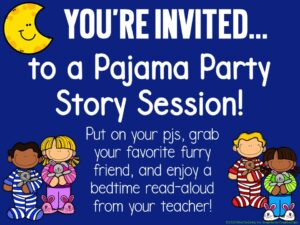
On the morning of our weekly Pajama Party Story Session, I send an invitation to my class. I have a FREE EDITABLE INVITATION for you that is linked at the end of this blog post! I email the invitation to all of the families in my classroom, and I also share the invitation on Class Dojo, which is a communication app that I have used with my families since the first day of school. In the email and the Class Dojo announcement, I share the time, date, and the link to our Zoom meeting. (If you’re unsure how to use Zoom, visit their website HERE for a tutorial.) Families simply click the link in my email at the time of our story session and we begin! It’s free, easy, and super fun! Don’t forget to download my FREE INVITATION at the end of this blog post!
Pajama Party Books and Activity Ideas
Now that you are ready to set up your Pajama Party Story Session, you get to decide what you will read! I like to choose a picture book that helps students relate to this time in their lives, one they can discuss with their families before bed, or a book that invites the students to engage in an activity that they can share with the class at our next Zoom class meeting. Here are THREE book titles and ideas for your Pajama Party Story Session that you can try. The books have been linked for you for convenience:
- The Very Impatient Caterpillar by Ross Burach. This book is about a little caterpillar who has trouble staying patient as he transforms into a butterfly. This was the first bedtime story I shared with my students because I knew they could truly relate to this little caterpillar! Staying home day after day is HARD! Patience is something we all have to practice right now as we tread through this COVID19 pandemic. This book is FUNNY and it offered up some great discussions. These discussions included ways to be patient, fun things we are doing at home right now, and what we can’t wait to do when we are back at school!
- If I Built a House by Chris Van Dusen. This is a PERFECT book to read during one of your story sessions! Since we’re all stuck at home right now, what’s more fun than imagining a DREAM HOUSE to live in, with an aquarium, a flying playroom, and a gigantic slide?! After reading the book, I invited my students to dream up a room that they would LOVE to have in their house right now! We all shared our ideas on our Zoom meeting, and then I offered up a creative challenge to my kids! I told them to draw their dream house and send a picture to me. Then, I shared their dream house pictures with their friends by uploading the pictures to our Class Dojo account. They were so excited to create their houses and it gave them something fun to do at home with their families. Even my four-year-old was excited to complete this follow-up activity to our Pajama Party the next morning!

- What To Do With a Box by Jane Yolen. We all know that an empty box sparks major creativity in young children. This book offers endless ideas on what a box can turn into when you mix it with a little imagination. At the end of your story, invite students to find an empty box and use their imagination to create something with it! It’s a perfect STEM activity, and it will have students’ creative juices and critical thinking skills flowing! Once again, invite students to share a picture of their creation with you so that you can share it with the class. You can also ask them to bring their box to your next Zoom or Google Meet for a show and tell session with classmates!
Grab a Pajama Party Story Session Freebie!
I hope this blog post gave you some tips for launching your first Pajama Party Story Session with your students. I also hope it gave you some read-aloud ideas and activities to get you started! Click the image below to download a FREE EDITABLE INVITATION. Use it to invite your students to your very own Pajama Party Story Session! This freebie is a PowerPoint file. You’ll need PowerPoint in order to be able to edit it to include the date and time of your event. Don’t forget to include the link for your Zoom or Google Meet meeting when you share your invitation with them. Enjoy!
Looking for Distance Learning Resources?
Are you looking for DIGITAL RESOURCES to use with your students? I started a special category in my Miss DeCarbo shop for resources that work perfectly with distance learning, including At-Home Learning Menus, Digital Reading Logs, and Digital Sight Word Fluency Packs! Click HERE to check out my Distance Learning shop category!
Feel free to pin the image below to save this blog post, or share it with a colleague!