Sight Word Search Boom Cards™️ – Fry Words 1-25
$3.00
Total pages: 25
File size: 2 MB
File type: PDF
Description
Let’s go on a sight word search! In this Boom Cards deck, students will go on a word hunt for the first 25 sight words from the Fry Word List. Each slide features one of the first 25 Fry Words. Students will click on the speaker to listen to the sight word. Then, students will find and click on the word five times. Watch out, though! A total of 10 words are hidden in each picture! The extra sight words that are hidden in each picture challenges students to pay close attention to what the sight word looks like as they read and identify the focus word. The extra words have been strategically chosen to look similar to the focus sight word, such as having the same beginning or ending letters. Students will practice visual discrimination skills and concentration skills as they complete each slide! These slides are self-checking and fully digital!
How do you play?
1. Students will click the speaker to listen to the sight word in the box.
2. Students will find and click on the sight word five times in the picture.
3. Be careful! Five OTHER words that look similar to the focus sight word are hidden, too. Don’t let them trick you! Only find and click on the sight word in the box.
What words are included in this deck?
The following focus words are included in this 25 slide deck: the, of, and, a, to, in, is, you, that, it, he, was, for, on, are, as, with, his, they, I, at, be, this, have, from
If you love my Sight Word Cards: Read, Find, Eliminate pack, you will love this resource, too!
Who is this resource designed for?
This pack was designed for PreK, kindergarten, and first grade students who are working on learning their first 25 Fry sight words. (For example, my son is 4.5 but already knows about 10 of these words. We are working on each slide as he continues to work his way through the list of 25 words.) However, it’s important to focus on what your students need reinforced and taught. Therefore, many second grade teachers and special education teachers can use this resource with their students who are still working on identifying beginning sight words.
To challenge students and differentiate these slides, students who know their sight words can skip clicking on the speaker as they work on reading the sight words independently.
This deck does NOT go in random order, in case you want students to work on a specific word as you teach it. For example, if you are teaching and studying the first five words from the Fry list one week, you can have students only complete slides 1-5. (Students can also work on ALL of the slides since the speaker will read the word to them. This will be effective for getting a lot of exposure to all of the words.)
Can I try it before I buy it?
You sure can! Simply download the FREE PREVIEW file and click on the link in the preview. You’ll be able to try out four cards for FREE to see if these task cards will work for your child or students.
What does this resource include?
You will receive 25 Boom™️ task cards for sight words- one for each of the first 25 Fry Words. These are hosted on the Boom Learning™️ platform. Your purchase will include a PDF file that has a link to the resource on the Boom Learning™️ platform. Please take the time to read below and try out the preview to see if this resource will work for you, your students, and your specific needs.
I’m now to Boom Learning™. What is it?
If you are new to Boom™️, please read this section carefully. I also recommend that you check out THIS VIDEO to learn all about what Boom Learning™️ is and how Boom Cards™️ work.
Can I use Boom Cards™️ with my Seesaw™️ Classroom?
YES! Check out this tutorial video HERE to learn how to use Boom Cards on Seesaw.
Can I use Boom Cards™️ with my Google Classroom™️?
YES! Check out this tutorial video HERE to learn how to use Boom Cards™️ with Google Classroom™️.
To use Boom Cards, you must be connected to the Internet. Boom Cards play on modern browsers (Chrome, Safari, Firefox, and Edge). Apps are available for Android, iPads, iPhones, and Kindle Fires. For security and privacy, adults must have a Boom Learning account to use and assign Boom Cards. You will be able to assign the Boom Cards you are buying with “Fast Pins,” (play provides instant feedback for self-grading Boom Cards). Fast Play is always a free way for students to engage with Boom Cards decks. For additional assignment options you’ll need a premium account. If you are new to Boom Learning, you will be offered a free trial of our premium account. Read here for details: http://bit.ly/BoomTrial.
You may be eligible for a free trial from Boom Learning™️. Read here for details: http://bit.ly/BoomTrial. If you choose not to stay on a premium account after your free trial, you will still be able to assign all your Boom Cards to as many students as you see fit using Fast Play pins (which give instant feedback for decks that are self-grading).
I hope you enjoy this digital literacy tool as it prepares students to succeed in their beginning reading skills.
Christina DeCarbo-Wagers
Copyright 2020
All Rights Reserved
Boom Cards™, Boom Learning™, Seesaw™, Google Drive™, Google Slides™, and Google Classroom™ are trademarks™ or registered® trademarks of their respective holders. Use of them does not imply any affiliation, sponsorship with or endorsement by them.
Only logged in customers who have purchased this product may leave a review.
Questions and answers of the customers
There are no questions yet, be the first to ask something for this product.

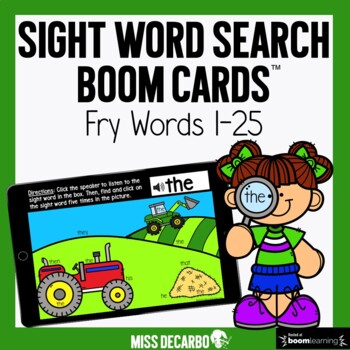
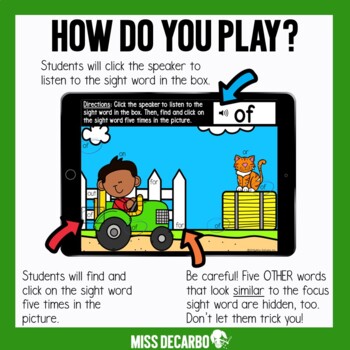
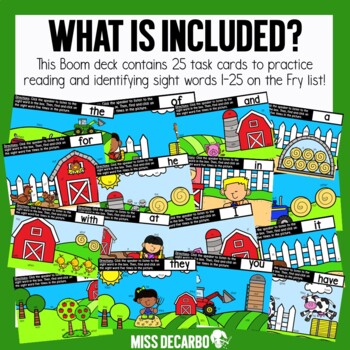

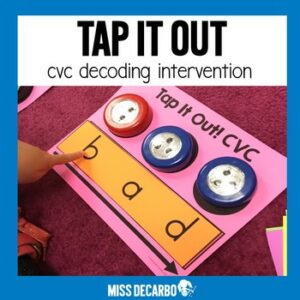
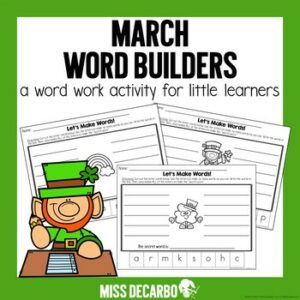
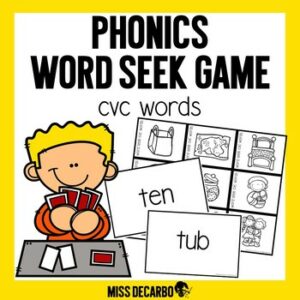
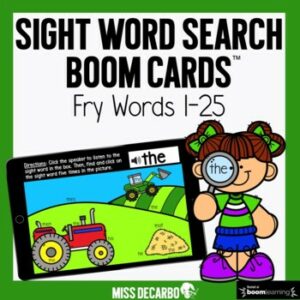
Reviews
There are no reviews yet.